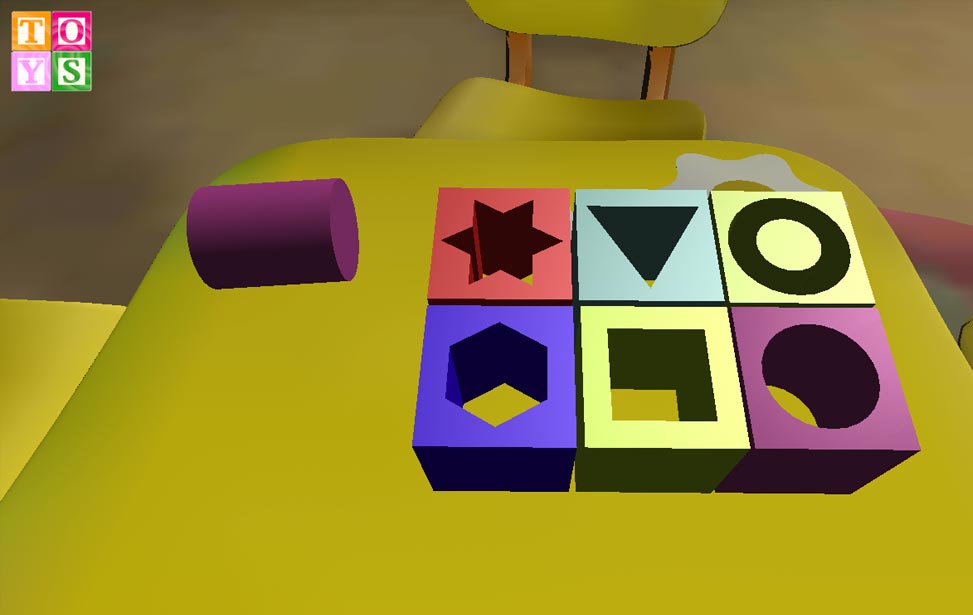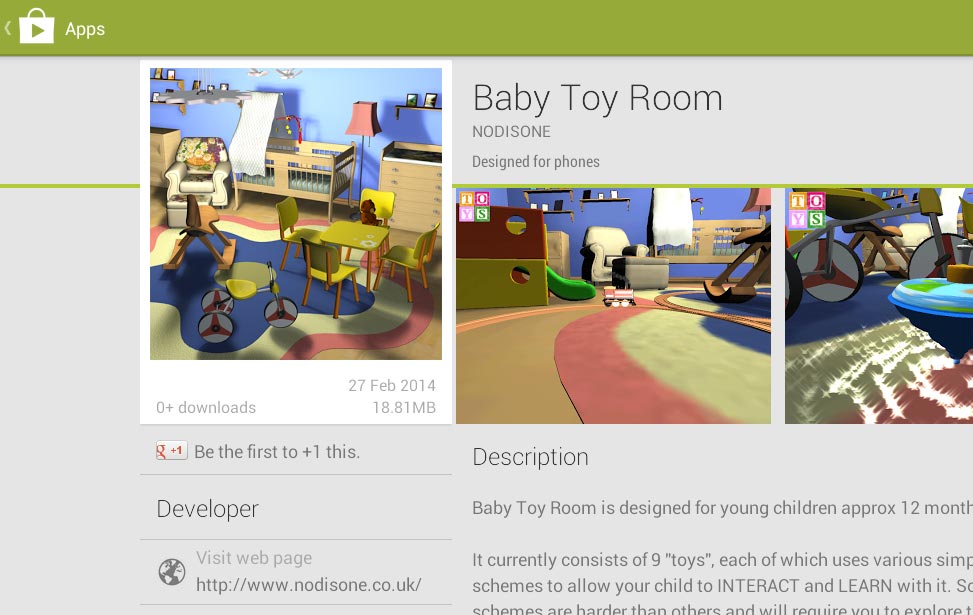Baby Toy Room in Unity 3D
"Toy Room is designed for babies and young children approx 12 months to 3 years. The full version currently consists of 9 "toys", each of which uses various simple control schemes to allow your child to INTERACT and LEARN with it. Some control schemes are harder than others and will require you to explore the toy with your child to get the best out of it ..."
- Unity 3D FREE, Version 4
- 3D Models, 3rd Party and Custom
- Apple and Android Releases
- 9 Original Baby Toys for Version 2
Design Notes
Its design is split into simple mini-games (the toys) to allow separate completion of each toy and set an achievable end to the project. 12 Toys where envisaged in the beginning (with a free version allowing 6 to be played before purchasing the full 12). Only 6 made it into the first Release due to time constraints (the need to actually get over the finish line!).
The different toys allowed me to solve different design and programming problems and added variety to the process. The simple game mechanics had to be designed for Babies / Small Children, which in turn provided its own insights and challenges when you see it being used by your 1 year old chief tester!
Despite this basic scope, the project therefore involved pretty much all aspects of the development cycle which in turn required me to learn Unity to a fair breadth and depth in order to produce it.
C# was used for the code base with finite state machines, touch control system and game behaviours all custom created. These could have provided the underpinnings for more complex development and are a nice point of initial learning. I do not like reinventing the wheel, but wanted to see what went on a little bit under the hood before re-using ready built code and systems from the Asset Store.
3rd Party Models where sourced and bought for most of the games models and then refined / tweaked in 3DS Max 2012 for use in Production. Simple models such as the blocks, shapes, where created from scratch. Very simple animation was attempted for the Russian Dolls, and a lot of research / study was done into Modelling and other 3DS Max subjects, but this was proving too much to fit in in parallel to the project.
Mesh optimisation was used and one key achievement was the baking of the entire Nursery environment into a single material / texture in order to reduce draw calls and allow smooth running on an IPad 1 (the base test machine I had at the time).
For the recent Version 2, Playmaker was used to complement the existing code base by using it as the core method for creating the new Toys. It is perfect for rapid prototyping and then refining to production.
Key Facts: Created in my spare time with love for my Daughter and Son. This was a chance to prove I could pick up, design and execute a full game whilst also running full-time businesses and a young family. It proved very difficult indeed and was a great test of character and ability.